EU cookie law: how to visually deal with it
The EU "cookie directive" is forcing European website to ask users for consent for most (marketing) cookies. (cookies which are not part of a service (cookies which are necessary for the service or for the performance of a contract) do not need consent.
Many webshops and websites are struggling on how to ask users their approval for using certain cookies. I photoshopped some idea's and found some example websites with idea's how to deal with the new law in a visual way. Just for my better understanding on what we can do to comply to the law in it's current form I summarized some idea's in this article.
They are just idea's, since I could not find any commercial websites that are already complied to this directive.
There are still discussions and different interpretations between countries. Let's hope the commission revises this e-privacy directive.
But with the information available now,as from the 26th of may this cookie law is enforced in the UK, so it is important to start thinking and developing soon. This 2 minutes video shows what it is all about:
6 ways of dealing with the EU cookie directive are described below.
Possibility 1: (photoshopped) a window that hovers over the website and you have to actively approve or disapprove the use of cookies before you can continue to browse.
Possibility 2: This is as it is currently used at ico.gov.uk. A banner at the top of the page that remains there as long as you do not accept the cookie policy. If you do not accept it, certain cookies are not used.
Possibility 3: (photoshopped) a big banner at the bottom of the screen that is visible at all pages, untill the use of cookies is approved. If not approved, certain cookies will not be stored and there will be a different experience for the user.
Possibility 4: (photoshopped) a big banner at the right of the screen that remains there untill the use of cookies is approved.
Possibility 5: this is a demo site, made by various international advertising agency's, showing also a possibility to deal with this new law. When surfing this website, for most cookies consent is asked. Try surfing the site.
Possibility 6: Only 10% of the people are likely to accept cookies, which is a huge risk for online marketing in general. So it is important to make it as clear as possible for visitors to explain what cookies are and why they are necessary for a specific site. So another idea is to make a combination with text and video. Most people don't have a clue about what cookies are. Explanation in text is always difficult with such a technical issue. So make a combination with video. Ask people's consent and give them a possibility to watch a short video about what the cookies for your specific site mean. At the end of the movie give them an interactive way of accepting cookies. Keep the video short, explain the cookies and show them the site with and without cookies, tell them what you do with the statistics and how this benefits the users in general. Most likely this will increase the number of opt-in's for cookies. A photoshopped example below:
Many webshops and websites are struggling on how to ask users their approval for using certain cookies. I photoshopped some idea's and found some example websites with idea's how to deal with the new law in a visual way. Just for my better understanding on what we can do to comply to the law in it's current form I summarized some idea's in this article.
They are just idea's, since I could not find any commercial websites that are already complied to this directive.
There are still discussions and different interpretations between countries. Let's hope the commission revises this e-privacy directive.
But with the information available now,as from the 26th of may this cookie law is enforced in the UK, so it is important to start thinking and developing soon. This 2 minutes video shows what it is all about:
6 ways of dealing with the EU cookie directive are described below.
Possibility 1: (photoshopped) a window that hovers over the website and you have to actively approve or disapprove the use of cookies before you can continue to browse.
 |
| A floating window asking for cookie consent |
Possibility 2: This is as it is currently used at ico.gov.uk. A banner at the top of the page that remains there as long as you do not accept the cookie policy. If you do not accept it, certain cookies are not used.
 |
| Some kind of banner asking for cookie consent |
Possibility 3: (photoshopped) a big banner at the bottom of the screen that is visible at all pages, untill the use of cookies is approved. If not approved, certain cookies will not be stored and there will be a different experience for the user.
 |
| An annoying banner that will continue to ask for cookie acceptation |
Possibility 5: this is a demo site, made by various international advertising agency's, showing also a possibility to deal with this new law. When surfing this website, for most cookies consent is asked. Try surfing the site.
Possibility 6: Only 10% of the people are likely to accept cookies, which is a huge risk for online marketing in general. So it is important to make it as clear as possible for visitors to explain what cookies are and why they are necessary for a specific site. So another idea is to make a combination with text and video. Most people don't have a clue about what cookies are. Explanation in text is always difficult with such a technical issue. So make a combination with video. Ask people's consent and give them a possibility to watch a short video about what the cookies for your specific site mean. At the end of the movie give them an interactive way of accepting cookies. Keep the video short, explain the cookies and show them the site with and without cookies, tell them what you do with the statistics and how this benefits the users in general. Most likely this will increase the number of opt-in's for cookies. A photoshopped example below:
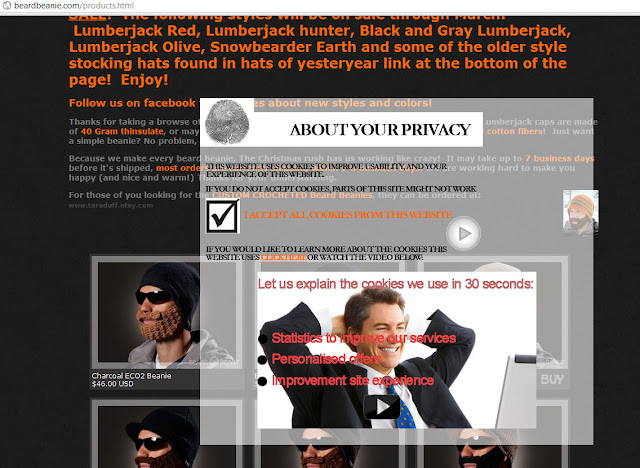 |
| By adding a video to your cookie consent window, you might increase the percentage of people that say "yes" to the use of cookies. |





Comments
Post a Comment